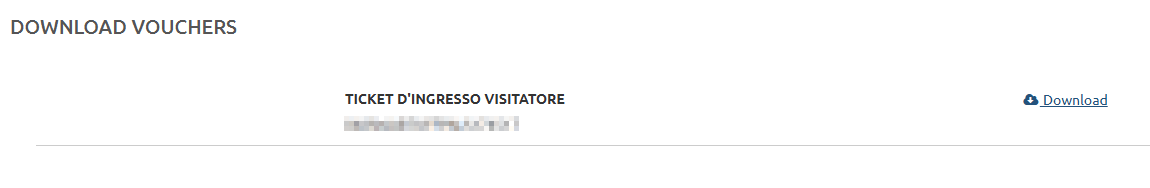How to Participate in the FRUTECH Fair
Admission to the fair will be allowed only upon presentation of a personal (free) admission ticket, which can be obtained by simply registering at the visitor portal.
This guide is intended to be an aid in the process of registering and downloading the ticket.
From any page on the www.frutech.it website, select from the top menu the heading VISIT and then VISITORS AREA

You will be directed to the visitor portal which, in addition to allowing you to download the entrance ticket, provides the fair visitor with useful information about the event such as a detailed list maintained by individual exhibitors in which they describe themselves and make available material about their company.
From this page, for those who have already registered, you can have access to the portal, or, for those who are new, you can proceed with registration by selecting the Register link (highlighted).

Registration is a quick and easy process that requires only a few steps.
You start by entering your email (which will be your username in the future and on which the ticket will arrive) and select the “Proceed” button.

Now enter the required master data and express your Privacy preferences.
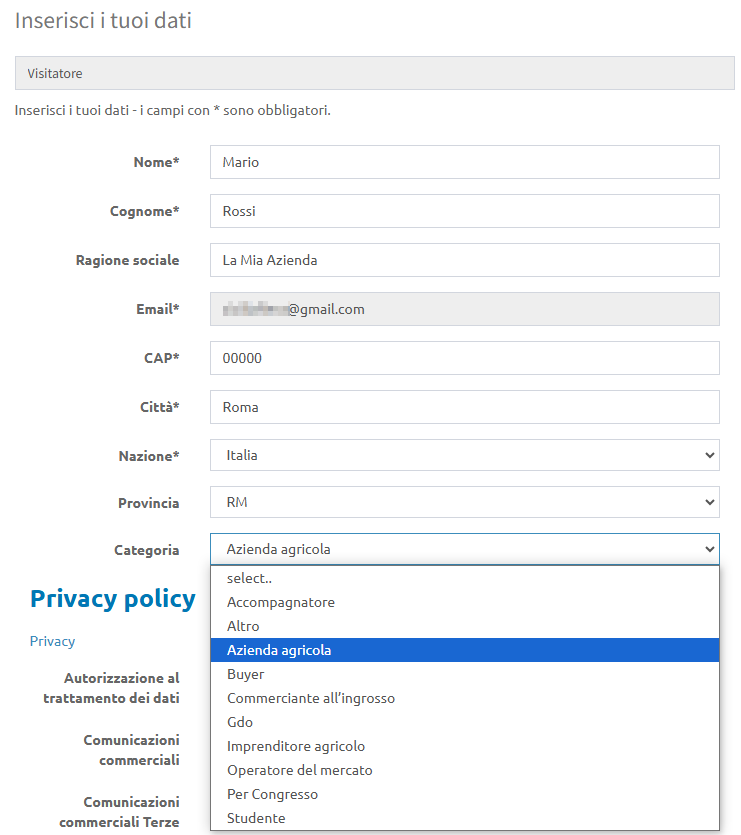
In order to proceed, you must at least authorize the processing of your data. Without this authorization, we will not be able to process the data entered and you will not be able to proceed with registration (the system will indicate this eventuality).
The other two authorizations are not mandatory but allow you to stay in touch with us and receive communications about the event and other events similar to this one organized in the future either by us or by partner companies. Therefore, do not be afraid to authorize communications, for our part we are committed to communicating only interesting news and in a way that is not at all invasive.
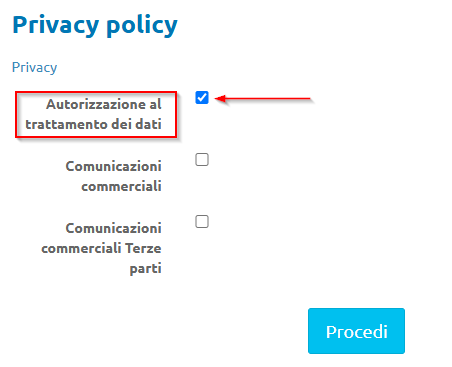
With this step you have completed the registration of data and an e-mail has been sent to the given address so that you can confirm that it is correct.
Normally the e-mail arrives within a very few moments, but if after a while it has not arrived, and you are sure that it has not ended up in the junk mail, you can request a resend through the “Resend confirmation e-mail” button.

At this point the confirmation e-mail arrived.
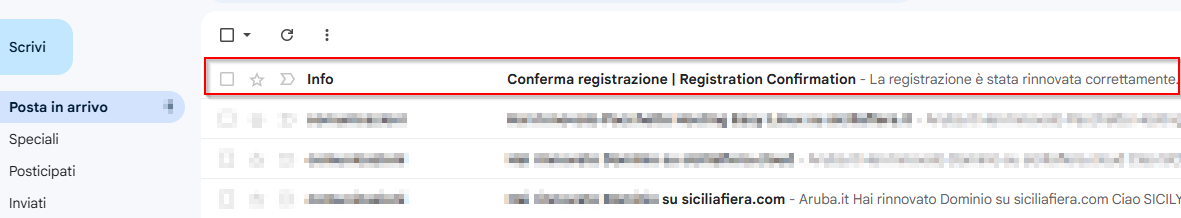
The email already contains the portal login credentials, which, however, are not active. It is therefore necessary to proceed, before logging in, to confirm the e-mail address by clicking on the link in it.

Last step in the registration process.
You have clicked on the link and if everything went well, you will receive a confirmation that your user account has been confirmed, registered and activated.
Now, by selecting the “Proceed” button you will be taken back to the login page from where you can access the portal with the credentials on the confirmation email you received earlier.

On the left side of the bar are options on the services offered by the portal including the ability to download the entry ticket

In order to proceed to download the ticket, you must first redeem it
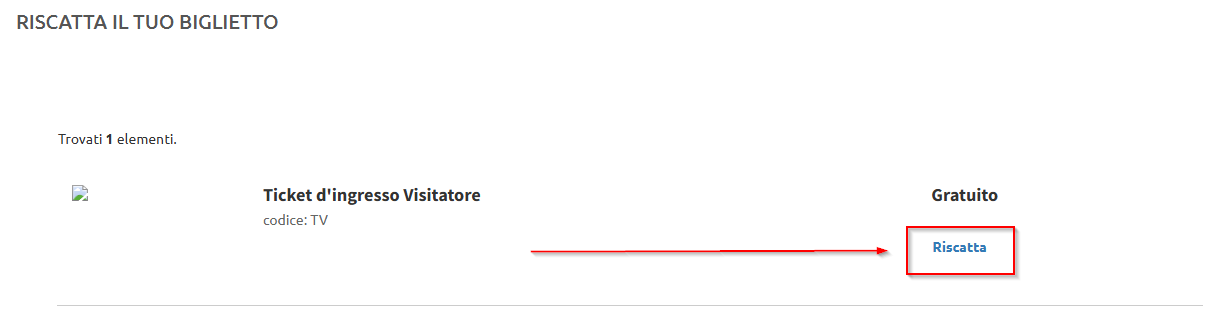
Already at this stage the system provides an email containing the ticket.
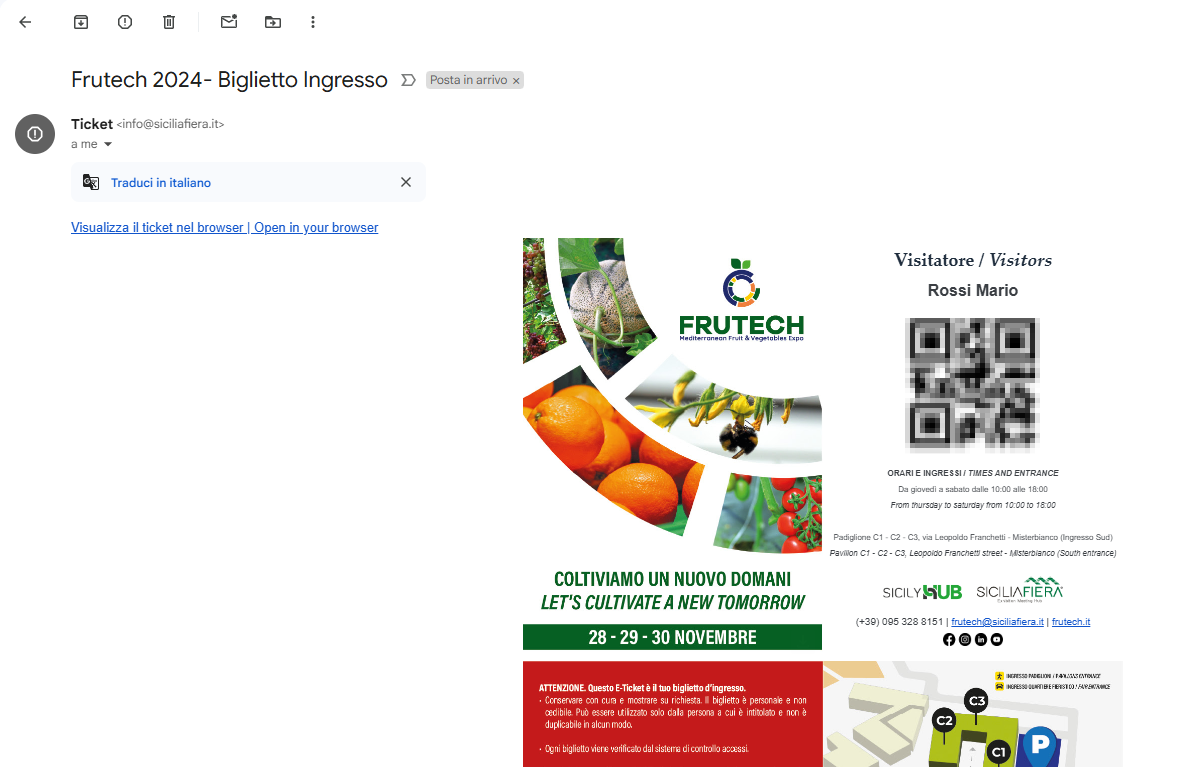
After clicking “Redeem” you will get confirmation that the redemption has been made.
By selecting the “View your tickets” button, you can download the ticket (even at later times).
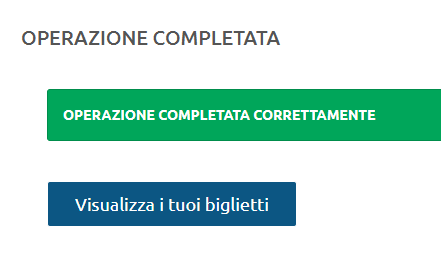
In the download section you can download the ticket as often as necessary.